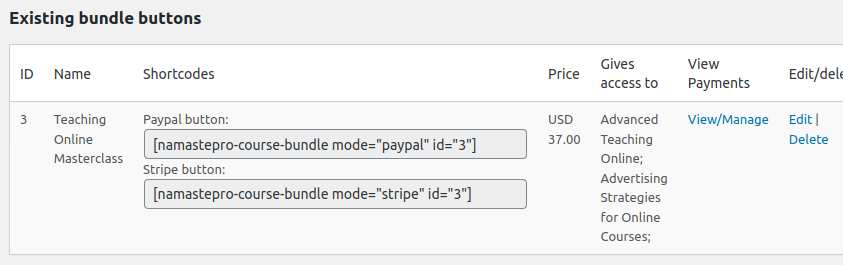Take a Quick Look Inside The Learning Management System
The screenshots below demonstrate how you can create and edit courses and lessons, assign homeworks, enroll students, etc.












Screenshots From Namaste! PRO
Manage classes (user groups)
Each student can be subscribed to multiple classes / groups.
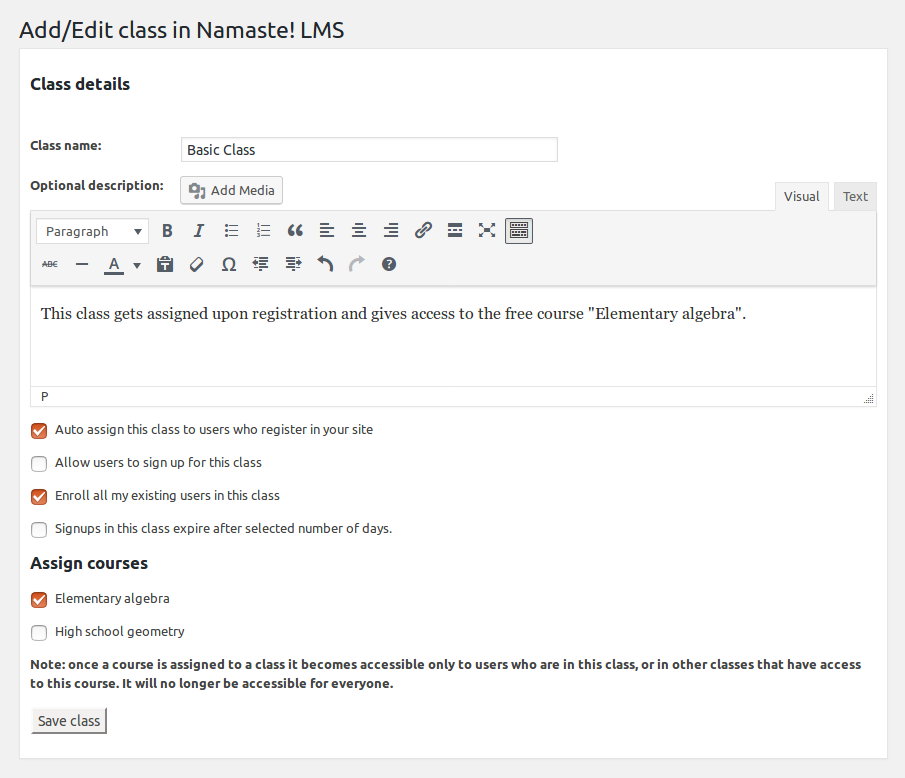
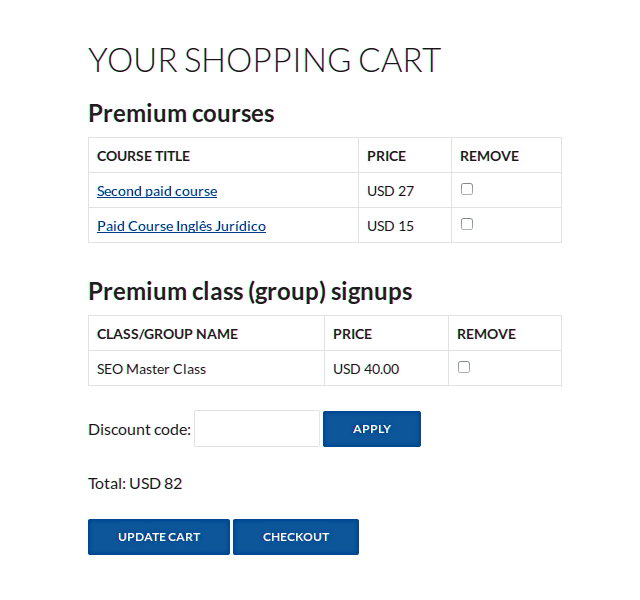
Enable shopping cart for premium course / class signups
+ built-in integration with the WP Simple Paypal Shopping Cart Plugin.
Create badges for completing courses and / or earning points

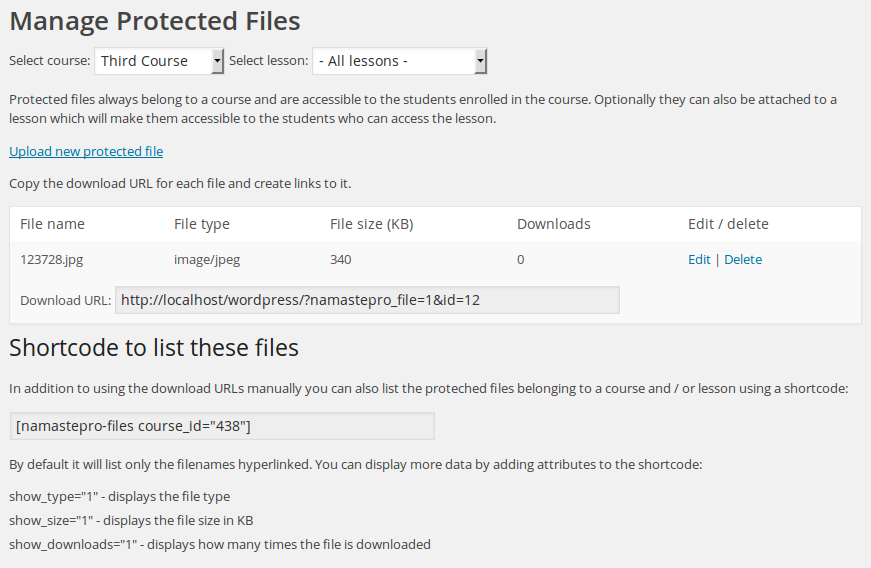
Manage protected files.
Upload files that will be accessible only to users enrolled in a selected course and / or started a selected lesson.
Users with role that can manage the LMS can be assigned as class managers
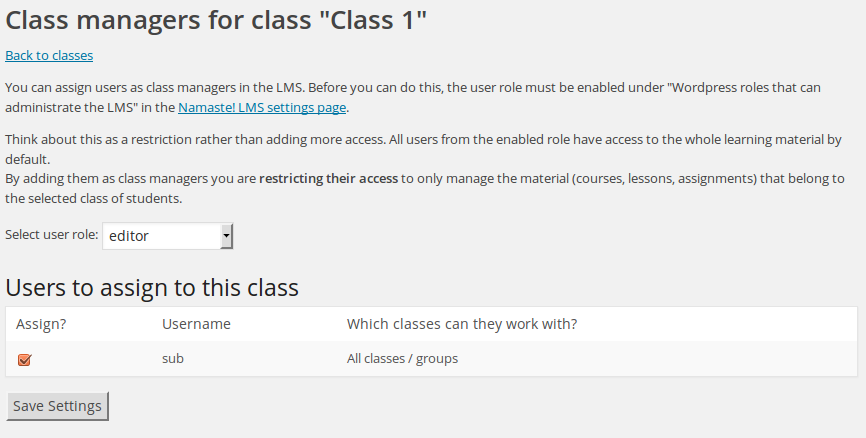

Configure delayed access for a lesson
Create & manage discount coupons
A coupon field will appear on the payment pages.
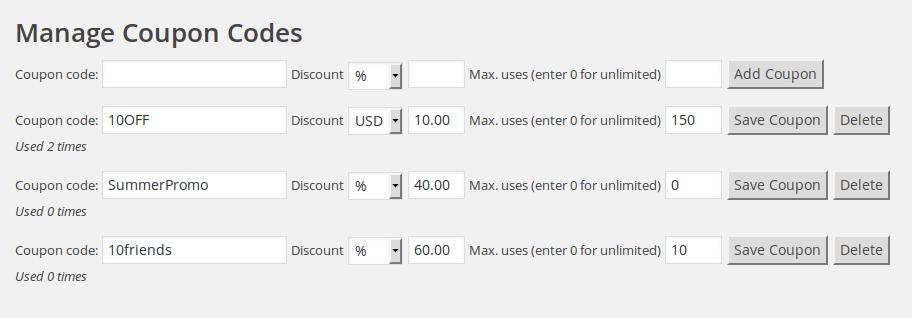
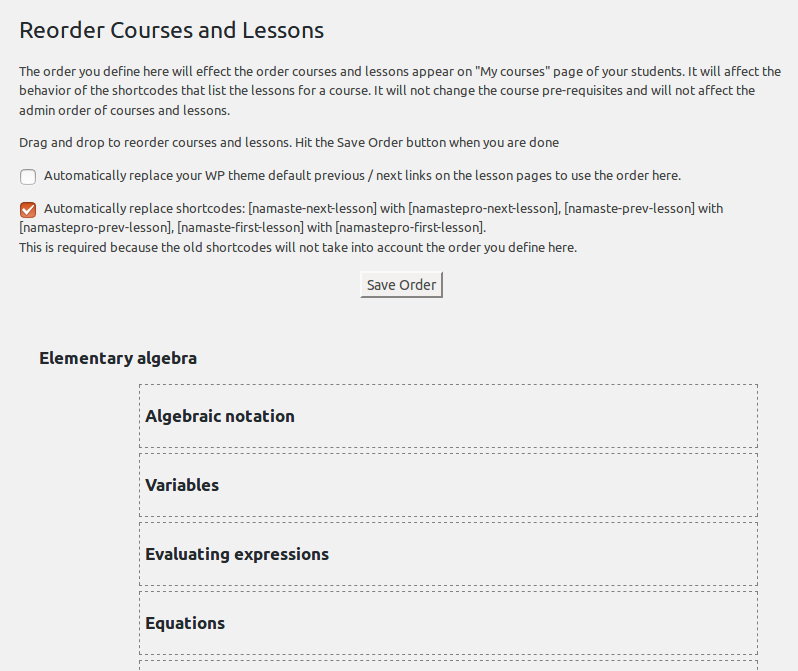
Reorder courses and lessons
Create & manage course bundles
Sell access to whole topics, membership levels, and so on.